When registering as a user of the library of the HafenCity Universität Hamburg (HCU) you will obtain your personal library account.
What can you do with it?
- Extend loan periods
- Check or cancel your reservations
- Check your address
- Check the expiry date of your library card
- Change your password
- Check your due fees
Access your library account
To access your library account, please login using the number that is written on your HCU card ("Bibl.-Konto") or on your library card.
In the second box, enter your password. The default password is your date of birth (six digits: DDMMYY).
You can change your password at any time via your library account.
You have forgotten your password?
The default password is your date of birth (six digits, no dots: DDMMYY).
If you happened to have changed and then forgotten your password, you may reset your passwort by email.
Contact persons
If you have any questions, please contact the library team at the service desk:
Tel: +49 (0) 40 42827-5675
E-mail: ausleihe(at)hcu-hamburg.de
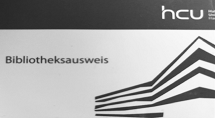
Renewing items online?
My library account
New to the library?
Apply for library card
Read e-books from home?
Off campus access
Book not available?
Proposal of purchase





